let's check out how to use it!!
Clip it, Turn it, and Close it!
 To put it simple, all you need to do is...
To put it simple, all you need to do is...1. Clip a battery of yours into place.
2. Turn the knob on the back of the clip to fasten the battery.
3. Close the BETTER RE case, and you are done!
Well now... you probably would be wondering what happens between those stages.
So, here are extra detailed shots to show you how to use it! :-)
How to clip your battery in
Here's our BETTER RE, ready to meet a battery of yours.
On each side of the case, you will see a small button sticking out.
(There's another button in pair at the opposite side. Use your imagination!)
Press them at the same time to open the case.
SURPRISE!! Here comes out the multi-clip.
If you read the posting about the birth and development of BETTER RE,
you would know what the clip and the bracket do.
The clip fastens the contact part of smartphone batteries regardless of the thickness,
and the end bracket holds them into place.
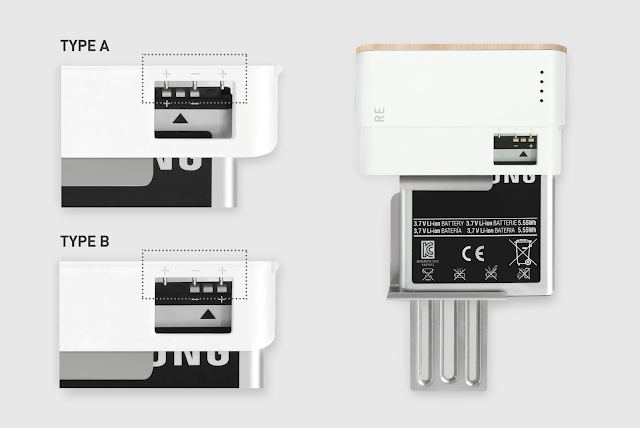
When clipping in your battery, you need to check the electrodes.
We can group smartphone batteries into two types: one with + - electrodes (type A) and the other with - + electrodes (type B).
See the difference in the picture? The order of + and - is reversed, that's all. :)
To fit in both types of batteries, BETTER RE has 3 electrodes: +, - and +.
You can move your battery side to side to put it in the right position; + with +, - with -!
If you successfully clipped in your battery, the LED on top of the case will blink,
which means BETTER RE detected the connection of your battery.
Yeap, we are done with the clip work, and now the second stage!
Holding your battery in place
If you flip to see the back of the clip, you'll find a knob latch.

By turning the knob clockwise, you can fasten the battery into place,
so that it won't move even if it rolls and bumps in your backpack. ;)
All done! See the end bracket? It is holding the battery tight.
Now only the final stage is left~
Close the case, and DONE!
Not much to explain this stage. :D
Close the case (make sure the logo is facing upwards),
and you'll hear a clicking sound of the open button, which means it's really done!
You can now charge your devices in need.
iPhone, Android smartphone, tablet PC, digital camera, smartwatch...
anything with a USB charging port!
BETTER RE usability test
If you thought all BETTER RE can do is charge your devices, you got it wrong.
With its own circuit inside, BETTER RE can check whether your battery is usable or not!
Well, you've got to know whether yours is usable or not before charging!
Quick and simple, follow these steps to test your battery.
First, connect a 5-pin charging charger to BETTER RE's input port.
(Of course, the charger should be plugged into power outlet.)
Then, clip your battery into place, as we showed you above.
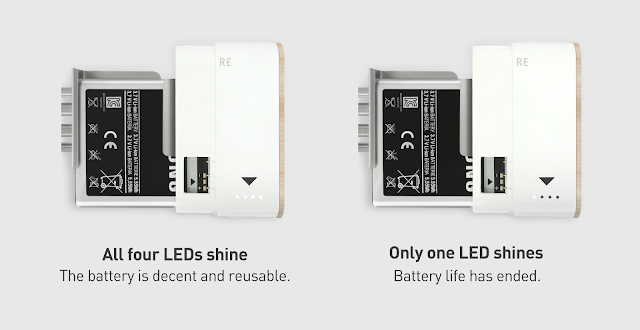
After about two seconds, the LED will tell you whether you can use it or not.
i) If all four LEDs shine, it means you can use it.
ii) If only one LED shines, the battery life has ended, so please put it into the battery recycling bin!
Wow, that was quite a long post, with lots of pictures.
Hope it was easy to understand. If you have any questions or comments, you are always welcome!
To order BETTER RE on Kickstarter, visit http://buff.ly/1AQHjz5 !
In case you didn't know, you can get a smartphone batterie by adding $10 to your pledge, so hurry~
Awaken your Energy, Enlighten our World.







No comments:
Post a Comment